Call of Duty gépigény
Minimum gépigény:
CPU:
- Pentium III 600MHz or Athlon 600MHz processor or higher for systems with Windows 98/ME
- Pentium III 700MHz or Athlon 700MHz processor or higher for systems with Windows 2000/XP
RAM:
128MB RAM
GPU:
3D hardware accelerator card required - 100% DirectX 9.0b compatible 32MB hardware T&L-capable video card and latest drivers*
DX:
DirectX 9.0b (included)
OS:
English version of Microsoft Windows 98/ME/2000/XP
STO:
1.4GB of uncompressed free hard disk space (plus 400MB for Windows 98/ME swap file, 600MB for Windows 2000/XP swap file)
Hang:
100% DirectX 9.0b compatible 16-bit sound card and latest drivers
ODD:
8x speed CD-ROM drive (1200KB/sec sustained transfer rate) and latest drivers
NET:
Multi-player Requirements:
- Internet (TCP/IP) and LAN (TCP/IP) play supported
- Internet play requires 56kbps (or faster) modem and latest drivers
- LAN play requires network interface card and latest drivers
Ajánlott periféria: 100% Windows 98/ME/2000/XP compatible mouse, keyboard and latest drivers
NOTE: Important Notice: *Some 3D accelerator cards with the chipset listed here may not be compatible with the 3D acceleration features utilized by Call of Duty. Please refer to your hardware manufacturer for 100% DirectX 9.0b compatibility.
Supported Chipsets:
* All ATI Radeon cards
* All nVidia GeForce cards
* Matrox Parhelia
Supported Chipsets:
* All ATI Radeon cards
* All nVidia GeForce cards
* Matrox Parhelia
Az oldalon csak hivatalos gépigények találhatóak, amit a készítők vagy egy hivatalos forgalmazó cég tett közzé.
Az összehasonlítás nem lehetséges ennél a játéknál.
Hozzászólások: 399
Hozzászólás küldéséhez be kell jelentkezni.

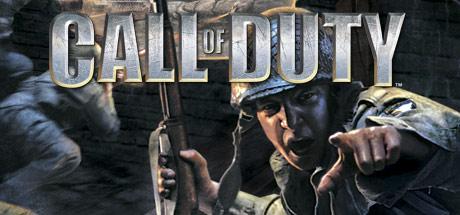






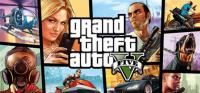















Szerk.(17:17): Köszönöm a sok segítséget!!!😕
Mikor még totyogtam de már ezzel játszotam 😃😃😃
ez volt szerintem az 1. normális lövöldözös játék 😃😃😃
aki látott már írjon
sztem nincs illesztő progi felrakva a vid.kártyához
Current language: english
Current search path:
Q:\GAMES\main\pak6.pk3 (3 files)
Q:\GAMES\main\pak5.pk3 (4858 files)
Q:\GAMES\main\pak4.pk3 (1668 files)
Q:\GAMES\main\pak3.pk3 (1992 files)
Q:\GAMES\main\pak2.pk3 (694 files)
Q:\GAMES\main\pak1.pk3 (2642 files)
Q:\GAMES\main\pak0.pk3 (12828 files)
Q:\GAMES/main
Q:\GAMES\main\localized_english_pak1.pk3 (3736 files)
localized assets pak file for english
Q:\GAMES\main\localized_english_pak0.pk3 (1204 files)
localized assets pak file for english
File Handles:
----------------------
29625 files in pk3 files
execing default.cfg
couldn't exec language.cfg
couldn't exec config.cfg
couldn't exec autoexec.cfg
========= autoconfigure
configure.csv: using configuration 1200 cpu MHz 512 sys MB 256 vid MB
execing configure.cfg
fs_basepath is write protected.
fs_homepath is write protected.
Hunk_Clear: reset the hunk ok
...detecting CPU, found AMD w/ 3DNow!
Measured CPU speed is 1.61 GHz
System memory is 1024 MB (capped at 1 GB)
Video card memory is 256 MB
Streaming SIMD Extensions (SSE) supported
----- Client Initialization -----
----- Initializing Renderer ----
-------------------------------
----- Client Initialization Complete -----
----- R_Init -----
Initializing OpenGL subsystem
...initializing QGL
...calling LoadLibrary( 'C:\WINDOWS\system32\opengl32.dll' ): succeeded
...setting mode 6: 1024 768 FS
...using colorbits of 32
...calling CDS: ok
...registered window class
...created window@0,0 (1024x768)
Initializing OpenGL driver
...getting DC: succeeded
...GLW_ChoosePFD( 32, 24, 8 )
...35 PFDs found
...GLW_ChoosePFD failed
...GLW_ChoosePFD( 32, 24, 0 )
...35 PFDs found
...GLW_ChoosePFD failed
...failed to find an appropriate PIXELFORMAT
...restoring display settings
...WARNING: could not set the given mode (6)
...shutting down QGL
...unloading OpenGL DLL
Forcing 800x600 resolution to allow OpenGL to run in fullscreen
...initializing QGL
...calling LoadLibrary( 'C:\WINDOWS\system32\opengl32.dll' ): succeeded
...setting mode 4: 800 600 FS
...using colorbits of 32
...calling CDS: ok
...created window@0,0 (800x600)
Initializing OpenGL driver
...getting DC: succeeded
...GLW_ChoosePFD( 32, 24, 8 )
...35 PFDs found
...GLW_ChoosePFD failed
...GLW_ChoosePFD( 32, 24, 0 )
...35 PFDs found
...GLW_ChoosePFD failed
...failed to find an appropriate PIXELFORMAT
...restoring display settings
...WARNING: could not set the given mode (4)
...shutting down QGL
...unloading OpenGL DLL
Forcing 640x480 resolution to allow OpenGL to run in fullscreen
...initializing QGL
...calling LoadLibrary( 'C:\WINDOWS\system32\opengl32.dll' ): succeeded
...setting mode 3: 640 480 FS
...using colorbits of 32
...calling CDS: ok
...created window@0,0 (640x480)
Initializing OpenGL driver
...getting DC: succeeded
...GLW_ChoosePFD( 32, 24, 8 )
...35 PFDs found
...GLW_ChoosePFD failed
...GLW_ChoosePFD( 32, 24, 0 )
...35 PFDs found
...GLW_ChoosePFD failed
...failed to find an appropriate PIXELFORMAT
...restoring display settings
...WARNING: could not set the given mode (3)
...shutting down QGL
...unloading OpenGL DLL
----- CL_Shutdown -----
RE_Shutdown( 1 )
-----------------------
Hunk_Clear: reset the hunk ok
Could not load OpenGL. Make sure that you have the latest drivers for your video card from the manufacturer's web site.