Euro Truck Simulator 2 gépigény
Minimum gépigény:
CPU:
Intel Core i5-6400 or AMD Ryzen 3 1200 or similar
RAM:
8 GB RAM
GPU:
NVIDIA GeForce GTX 660 or AMD Radeon RX 460 or Intel HD 630 (2GB VRAM)
OS:
Windows 10 64-bit
STO:
25 GB available space
Ajánlott gépigény:
CPU:
Intel Core i5-9600 or AMD Ryzen 5 3600 or similar
RAM:
12 GB RAM
GPU:
NVIDIA GeForce GTX 1660 or AMD Radeon RX 590 (2GB VRAM)
OS:
Windows 10 64-bit
STO:
25 GB available space
Az oldalon csak hivatalos gépigények találhatóak, amit a készítők vagy egy hivatalos forgalmazó cég tett közzé.
Hogy futna a gépeden?
Hasonlítsd össze a gépigényt egy általad megadott konfigurációval!
Hozzászólások: 2 826
Hozzászólás küldéséhez be kell jelentkezni.








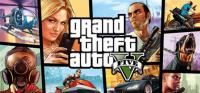















PETI18:Csinálj egy új profilt Barbie névvel !😂
Valaki segítsen már!!!
Nem tud valaki valamilyen jó megoldást a patchelt játék normális verziójára azon kívül, hogy meg kéne venni😕
On:BRUgamer:Azért az a Volvo elég jól húz...
Töröljétek ki a végéről a .zip-et és úgy másoljátok a mod mappába.
UI:A játékban három órát vártam, mire kiment a főútra az elöttem lévő 3 autó....
A Man ami szép de nem jó szerintem 😃
Az Axor ...tesztelés alatt 😃
am az új patch mit javít?
Megvan sikerült, bár elég durva így mert 140el nehéz bevenni egy normál kanyart is
Egyébbként ezt a 150km/h feloldó cuccot a mod mappába kell rakni nem? Mert kipróbálom