Az oldal ezen része csak a tagok számára látható!
Ha szeretnél tag lenni, regisztrálj és jelentkezz be az oldalra!
Ha szeretnél tag lenni, regisztrálj és jelentkezz be az oldalra!
Gépsarok képek
Nincsenek képek
Hozzászólások: 6
Hozzászólás küldéséhez be kell jelentkezni.













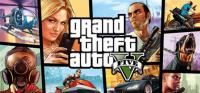















AUDIO_MIX_MODE = 1
CONTROLLER_DEFAULT = 0
DISABLE_WINDAERO = 0
FULLSCREEN = 1
MSAA_LEVEL = 2
RENDERINGQUALITY = 3
RESOLUTIONHEIGHT = 768
RESOLUTIONWIDTH = 1280
VOICECHAT = 0
WAITFORVSYNC = 1
do not forget to the task manager jst comment on my profile if it still dont solve the problem i like to help😆
btw, Arkham Knight literally sings on my rig at low settings, lagging only at those pts where i throttle the Batmobile :3
u can make fifa 15 smother by going to task manager-details then u want to run fifa 15 game then go back to task manager and select fifa 15 from detals and right click and select set priorty,It will be in normal(default)
u have change it to high ,if high is having lag set it to real time you have to have a decent system it can be done with most of the games if u want a video plse felel free to ask