Halo 2 gépigény
Minimum gépigény:
CPU:
2.0 gigahertz (GHz)
RAM:
1 gigabyte (GB) or random access memory (RAM)
GPU:
ATI X700 or Nvidia 6100 display adapter with 128 megabytes (MB) of RAM and the following features:
• Pixel shader: 2 or higher
• Vertex shader: 2 or higher
Windows Experience Index scores:
• Graphics score: 3 or higher
• Gaming graphic score: 3 or higher
OS:
Windows Vista
STO:
7 GB of available hard disk space. The dedicated server and the map editor require more hard disk space.
Hang:
Sound card, speakers, or headset
ODD:
DVD drive: 32x speed
NET:
Network adapter for LAN multiplayer gameplay
Broadband Internet access for Windows Live multiplayer gameplay
Ajánlott periféria: Keyboard and mouse or compatible game controller (Xbox 360 Controller for Windows)
Az oldalon csak hivatalos gépigények találhatóak, amit a készítők vagy egy hivatalos forgalmazó cég tett közzé.
Az összehasonlítás nem lehetséges ennél a játéknál.
Hozzászólások: 282
Hozzászólás küldéséhez be kell jelentkezni.







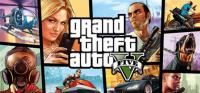















https://store.steampowered.com/app/976730/Halo_The_Master_Chief_Collection/
Inkabb Halo: online-ozzatok, gyarapítsuk a népszerűségét. 😃
nekem az 1-ső jobban bejon.
meg a reach és a 4. rész 😲 😲 irjon már valaki infot 😲 mert semmit nem tok róla 😲
4.nek tetszik az introja le lehet már tölteni valahol?? vagy ha még nem adták akkor a 3at??
érdemes.-e játszanom rajta??
[LINK]
Nekem mindkettő van az egyik XP-re mert olyan rendszerem is van a másik meg Vistas jó és Win7-ten is mert olyanom is van😀
mért nincs xp-re!
oh hogy b****á meg egy taliga apró majom azt aki ki találta ezt
http://forums.legitreviews.com/about10722.html De nyersz szövegesen is itt van
You can try to fix this by deleting the following from your computer:
1) Delete the entire Halo 2 directory in C:\Program Files
2) Delete the "C:\Documents and Settings\All Users\Application Data\Microsoft Games" directory.
3) Delete the "C:\Documents and Settings\All Users\Application Data\Microsoft\SL" directory.
4) Delete the "C:\Documents and Settings\All Users\Microsoft" directory.
5) Now run the Startup.exe and the custom install option should work.
Note: This may also fixe the tempmap problems.
4) When installing the game, an error message pops up saying that the "vcredists.msi" file is not working properly. What do I do?
While the step to installing this file is in the guide, it doesn't come till after you install the game.
If you receive this message:
1) Explore your Halo 2 DVD disk.
2) Find the folder labeled "redists."
3) Install the XLiveRedist1.0.6027.msi and vcredist.msi files by double clicking on the files.
Note: For XLiveRedist, I had to chose the "repair" option.
4) After installing the files try to install the game again. Hopefully this message will not pop up.
Kipróbáltam a kettőt is, bár azt csak ismerősömmel egy XboX-n, meg egyedül gépen és mindenkinek csak ajánlani tudom! Gyönyörű játékmenetet biztosít az első, és a második rész is úgyszint! 😀