Call of Duty 2 gépigény
Minimum gépigény:
CPU:
Pentium IV 1.4GHz or AMD Athlon XP 1700+ processor or higher
RAM:
256MB RAM
GPU:
3D hardware accelerator card required - 100% DirectX 9.0c compatible 64MB hardware accelerator video card and the latest drivers*
DX:
DirectX 9.0c
OS:
English version of Microsoft Windows 2000/XP
STO:
4.0GB of uncompressed free hard disk space (plus 600MB for Windows 2000/XP swap file)
Hang:
100% DirectX 9.0c compatible 16-bit sound card and latest drivers
ODD:
8x speed CD-ROM or 2x DVD-ROM drive
NET:
Multi-player Requirements
- Internet (TCP/IP) and LAN (TCP/IP) play supported
- Internet play requires broadband connection and latest drivers
- LAN play requires network interface card and latest drivers
Ajánlott gépigény:
CPU:
Pentium IV 1.4GHz or AMD Athlon XP 1700+ processor or higher
RAM:
512MB RAM recommended
GPU:
3D hardware accelerator card required - 100% DirectX 9.0c compatible 64MB hardware accelerator video card and the latest drivers*
DX:
DirectX 9.0c
OS:
English version of Microsoft Windows 2000/XP
STO:
4.0GB of uncompressed free hard disk space (plus 600MB for Windows 2000/XP swap file)
Hang:
100% DirectX 9.0c compatible 16-bit sound card and latest drivers
ODD:
8x speed CD-ROM or 2x DVD-ROM drive
NET:
Multi-player Requirements
- Internet (TCP/IP) and LAN (TCP/IP) play supported
- Internet play requires broadband connection and latest drivers
- LAN play requires network interface card and latest drivers
Ajánlott periféria: 100% Windows 2000/XP compatible mouse, keyboard and latest drivers
NOTE: Important Notice: *Some 3D accelerator cards with the chipset listed here may not be compatible with the 3D acceleration features utilized by Call of Duty. Please refer to your hardware manufacturer for 100% DirectX 9.0c compatibility.
Supported Chipsets
* ATI Radeon 8500
* ATI Radeon 9000
* ATI Radeon 9200
* ATI Radeon 9500
* ATI Radeon 9600
* ATI Radeon 9700
* ATI Radeon 9800
* ATI Radeon X300
* ATI Radeon X550
* ATI Radeon X600
* ATI Radeon X700
* ATI Radeon X800
* ATI Radeon X850
* nVidia GeForce 2 Ultra
* All nVidia GeForce 3/Ti Series
* All nVidia GeForce 4/Ti Series
* All nVidia GeForce FX Series
* All nVidia GeForce 6 Series
* Recommend nVidia GeForce 7 Series or higher
Supported Chipsets
* ATI Radeon 8500
* ATI Radeon 9000
* ATI Radeon 9200
* ATI Radeon 9500
* ATI Radeon 9600
* ATI Radeon 9700
* ATI Radeon 9800
* ATI Radeon X300
* ATI Radeon X550
* ATI Radeon X600
* ATI Radeon X700
* ATI Radeon X800
* ATI Radeon X850
* nVidia GeForce 2 Ultra
* All nVidia GeForce 3/Ti Series
* All nVidia GeForce 4/Ti Series
* All nVidia GeForce FX Series
* All nVidia GeForce 6 Series
* Recommend nVidia GeForce 7 Series or higher
Az oldalon csak hivatalos gépigények találhatóak, amit a készítők vagy egy hivatalos forgalmazó cég tett közzé.
Az összehasonlítás nem lehetséges ennél a játéknál.
Hozzászólások: 1 784
Hozzászólás küldéséhez be kell jelentkezni.

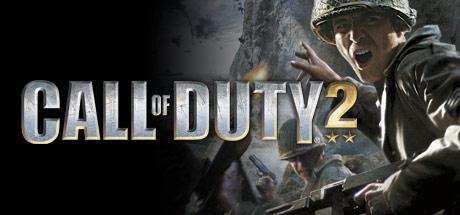






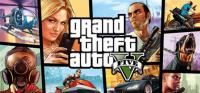















valaki tud valami megoldást,h mért van ez? 😲
megköszönném! 😀😉
cod 2-nél miért van az,hogy a hangok beállításnál EAX 2-re akarnám beállítani apply-ra kattolok és visszadobb alapra? EAX controller van tudom állítgatni a hangkártyám Sound Blaster SB0100
Ez egy fragmovie:
Egymás utáni 6frag,nem igazi fragmovie,de jó lett 😃!
[LINK]
----- FS_Startup -----
Current language: english
Current search path:
c:\program files\activision\call of duty 2\main\iw_15.iwd (85 files)
c:\program files\activision\call of duty 2\main\iw_10.iwd (1936 files)
c:\program files\activision\call of duty 2\main\iw_09.iwd (2142 files)
c:\program files\activision\call of duty 2\main\iw_08.iwd (2723 files)
c:\program files\activision\call of duty 2\main\iw_07.iwd (3384 files)
c:\program files\activision\call of duty 2\main\iw_06.iwd (990 files)
c:\program files\activision\call of duty 2\main\iw_05.iwd (928 files)
c:\program files\activision\call of duty 2\main\iw_04.iwd (698 files)
c:\program files\activision\call of duty 2\main\iw_03.iwd (26 files)
c:\program files\activision\call of duty 2\main\iw_02.iwd (40 files)
c:\program files\activision\call of duty 2\main\iw_01.iwd (16 files)
c:\program files\activision\call of duty 2\main\iw_00.iwd (102 files)
c:\program files\activision\call of duty 2/main
c:\program files\activision\call of duty 2/raw
c:\program files\activision\call of duty 2/raw_shared
c:\program files\activision\call of duty 2/devraw
c:\program files\activision\call of duty 2/devraw_shared
c:\program files\activision\call of duty 2\main\localized_english_iw11.iwd (1 files)
localized assets iwd file for english
File Handles:
----------------------
13071 files in iwd files
execing default_mp.cfg
couldn't exec language.cfg
========= autoconfigure
configure_mp.csv: using CPU configuration 2 GHz 512 MB
execing configure_mp.cfg
configure_mp.csv: using GPU configuration "Radeon 9*"
Measured CPU speed is 2.39 GHz
System memory is 1024 MB (capped at 1 GB)
Video card is "RADEON 9000 Family (Microsoft Corporation)"
Streaming SIMD Extensions (SSE) supported
Winsock Initialized
Opening IP socket: localhost:28960
Hostname: családi-humán
IP: 192.168.2.101
----- Initializing Renderer ----
-------------------------------
----- Client Initialization -----
----- Client Initialization Complete -----
----- R_Init -----
Getting Direct3D 9 interface...
Pixel shader version is 1.4
Vertex shader version is 1.1
Video card or driver doesn't support separate alpha blend, glow will be disabled.
Video card or driver doesn't support linear filtering when copying and shrinking the frame buffer.
Video card or driver doesn't support enough textures for the DirectX 9 code path.
DirectX 9 rendering path will not be available.
Direct3D 7 code path is available.
Using Direct3D 7 code path because it is the best available path on this hardware.
Attempting 800 x 600 fullscreen with 32 bpp at 60 hz
Game window successfully created.
Creating Direct3D device...
Com_TouchMemory: 0 msec. Using sum: 0
Initializing render targets...
Requested frame buffer to be 24-bit color with 8-bit alpha
DirectX returned a frame buffer that is 24-bit color with 8-bit alpha
Initializing static model cache...
Initializing dynamic buffers...
Initializing particle cloud buffer...
Creating Direct3D queries...
Setting initial state...
DirectX reports 64 MB of video memory and 88 MB of available texture memory.
Using video memory size to cap used texture memory at 48 MB.
Texture detail is set automatically for DirectX 7.
Using picmip 1 on most textures, 1 on normal maps, and 1 on specular maps
Error during initialization:
couldn't load material '$default'
CoD2 1.0 build win-x86 Oct 6 2005
----- FS_Startup -----
Current language: english
Current search path:
C:\Documents and Settings\dudu\Dokumentumok\Downloads\Call of Duty 2/main
C:\Documents and Settings\dudu\Dokumentumok\Downloads\Call of Duty 2/raw
C:\Documents and Settings\dudu\Dokumentumok\Downloads\Call of Duty 2/raw_shared
C:\Documents and Settings\dudu\Dokumentumok\Downloads\Call of Duty 2/devraw
C:\Documents and Settings\dudu\Dokumentumok\Downloads\Call of Duty 2/devraw_shared
File Handles:
----------------------
0 files in iwd files
ERROR: No languages available because no localized assets were found
Error during initialization:
Couldn't load default.cfg. Make sure Call of Duty is run from the correct folder.
Lenne egy olyan problémám hogy ezzel a VGA-val nincs meg a 250 fix FPS-em!
Ez miért van szerintem valami cod hiba lehet pls HELP! 😀
😃
Ja és 64bites Win7-em van...!!
Tessék nézni, SAJÁT 😃DDD
Lájk, Nézd, Oszd, Iratkozz Fel 😃D
Oldalt is lájkolni ---> [LINK]
FULL GRAFON NYOMTAM VÉGIG!
Cod2 végigjátszás 3.rész 2/2
Itt is van az első rész a végigjátszásomból 😀
Sub pls 😃
Itt a második 😃
Sub 😀