The Lord of the Rings: The Battle for Middle-Earth 2 gépigény
Minimum gépigény:
CPU:
PC with 1.6 Ghz equivalent or higher processor
RAM:
256 MB of system RAM
512 MB of system RAM for online play with 3 or more players
GPU:
64 MB GeForce3-class video card. The game only officially supports cards with ATI (Radeon 8500 or greater) and Nvidia chipsets, and the Intel GMA 900 and GMA 950 products. The GeForce 4 MX is not supported.
DX:
DirectX 9.0c or above
OS:
Microsoft® Windows® XP
STO:
6 GB available hard disk space
Hang:
Sound card with speakers or headphones
ODD:
8x speed or faster CD-ROM drive or DVD-ROM drive (for the Collector's Edition)
NET:
56.6 Kbps or better modem for 1v1 online play
Broadband connection for online play with 3 or more players
Ajánlott gépigény:
CPU:
Pentium 4/Athlon XP or better 3 GHz
RAM:
1 GB RAM
GPU:
128 MB video card (NVIDIA GeForce 6600, 6800 or 7800)
DX:
DirectX 9.0c or above
OS:
Microsoft® Windows® XP
STO:
6 GB available hard disk space
Hang:
Sound card with speakers or headphones
ODD:
8x DVD-ROM. This game contains technology intended to prevent copying that may conflict with some DVD-ROM, DVD-RW and virtual drives.
Ajánlott periféria: Microsoft Mouse or compatible pointing device
NOTE: Please note that while you will be able to play The Battle for Middle-earth(tm) II with the specifications above, play experience can benefit from additional RAM, above the required 256 MB.
Az oldalon csak hivatalos gépigények találhatóak, amit a készítők vagy egy hivatalos forgalmazó cég tett közzé.
Az összehasonlítás nem lehetséges ennél a játéknál.
Hozzászólások: 92
Hozzászólás küldéséhez be kell jelentkezni.
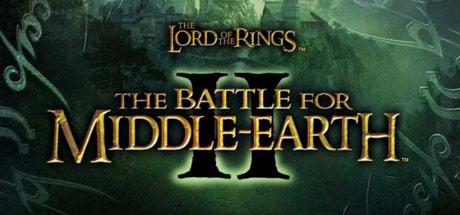






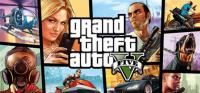
















I also have tried the compatibility options... none of them work. I'm going to try this reply I found below out and see if it does the trick. The instructions below I know work for Vista, Windows 7, 8, and 8.1. Hopefully it will for windows 10.
The game was not allowed to create an options.ini in the C:\Users\[your login name]\AppData\Roaming\My Battle for Middle-earth(tm) Files folder. So if you don't see an options.ini you'll have to create one yourself... it should contain the following lines:
AllHealthBars = yes
AlternateMouseSetup = no
AmbientVolume = 50
AudioLOD = High
Brightness = 50
FixedStaticGameLOD = UltraHigh
FlashTutorial = 0
HasSeenLogoMovies = yes
HeatEffects = yes
IdealStaticGameLOD = Low
IsThreadedLoad = yes
MovieVolume = 70
MusicVolume = 70
Resolution = 1680 1050
SFXVolume = 70
ScrollFactor = 50
StaticGameLOD = UltraHigh
TimesInGame = 54
UnitDecals = yes
UseEAX3 = no
VoiceVolume = 70
you will have to adjust the resolution to that of your own screen!
Windows 10 nem engedi hogy létrehozza a mappában az ini fájlt régebbi rendszerekkel ellenében már pedig ez kell az indításhoz. Multiplayerre ne menjetek rá mert lefagy amiért nem online az az opció.
valaki hamacsival langame ?? egymás ellen ??
Nagyon magas (1080p), mégis csak közepes grafikán fut
Nyugodtan leszedheten...
Futni fog a gépede!! 😂
nem találtam egyet sem ami működne
jólesz? 😃
Nekem egy olyan kérdésem lenne, hogy letöltöttem mappokat a játékhoz, de nem ismeri fel a játékban ezeket miután beraktam őket. Valaki tudna segíteni, hogy ezt hogy tudnám megoldani? Köszi előre is! 😀
Van 1 problémám a lan-játékkal, bátyámmal toljuk 1.0 verzióval, és nagyjából 5 perc múlva kidob, neki pedig kiírja, hogy kikaptam, és fordítva. Próbáltunk patchelni az 1.6os verzióval, de nem tudunk egymással játszani, mert a verziónál nem ugyan azt a számot jelzi. Nekem win XP van, neki WIN 7, ha valakinek van valami tippje, azt köszönöm. 😀
100-100
Szerk.: Nah megnéztem de amikor kiírja a hibát és nem megyek rá hogy program bezárása hanem ott hagyom akkor sem ad be az usersnél appdatát😞
Amúgy az baj ha feltettem a 65537-es patchet?(nem hiszem)
Nem tudom mi baja van😞
Majd elő jön egy ablak,itt be állítsuk,hogy show hidden files,folders,and drives
Segíts. Akkor hol lehet ez???
Segítsetek!!!
wide monitorral megy a gém?
C:\Users\[Felhasználó]\AppData\Roaming\My Battle for Middle-earth(tm) II Files
mappában egy options.ini file létrehozása ami a következőket kell hogy tartalmazza:
AudioLOD = High
HasSeenLogoMovies = yes
IdealStaticGameLOD = High
Resolution = 1024 768
StaticGameLOD = High
TimesInGame = 5
Megoldottam! Sikerült telepítenem a magyarítást is!